Weird Lines and Borders
|
This page last revised: 01 Jan 2026 14:14:41 -0500 .
|
| Word 97-2003: Tools > Autocorrect > AutoFormat As You Type (tab) | |
| Word 2007: Office Button > Word Options > Proofing > AutoCorrect Options (button) > AutoFormat As You Type | |
| Word 2010+: File > Options > Proofing > AutoCorrect Options (button) > AutoFormat As You Type |
uncheck "Borders"
Click the OK button
Now that you know what is going on, though, you may want to leave this checked and experiment with different characters:
_____ ----- ======== ++++++ ***** ~~~~~.
Here are my option settings in Word 2003 and Word 2010:
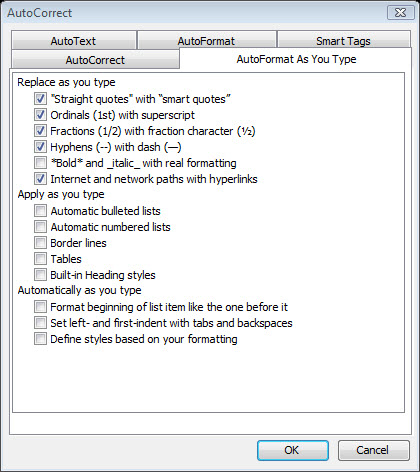
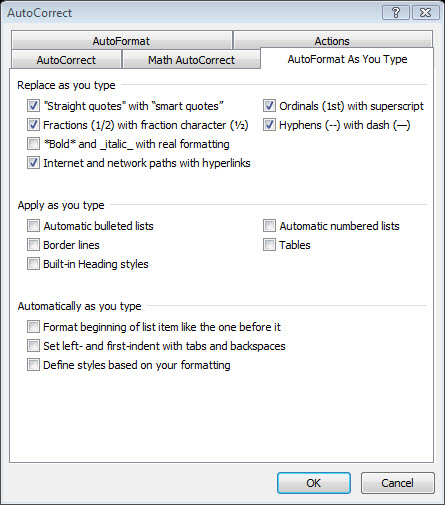
See also Troublesome Lines, There is a line in my document that I can't delete because I can't select it. How did it get there, and what can I do about it?, and this video: Fix Automatic Border Lines by Deborah Savadra
Vertical lines can appear as an artifact of track changes or comments. They can also be paragraph borders but those don't appear magically. More on this later, perhaps.
http://www.word.mvps.org/FAQs/General/BottomsDontPrint.htm
Why Don't My Table Borders Print? (gridlines)
Run for the Border - Using Borders in Microsoft Word


(Intermediate
Users' Guide) - - - - - - - - - - - - - - - - - - - (Questions
List)
The up-to-date version of this FAQ may be found at:
http://www.addbalance.com/word/
Download this FAQ in Word 97 format
Changes / suggestions / ideas can be sent to Charles Kenyon.
Copyright © 2000, 2001, 2004 Charles Kyle Kenyon, Madison, Wisconsin, USA, all rights reserved.
views since 14 April 2004.
|
Many people visit this site and use the information it
contains.
Copyright 2000-2026 Charles Kyle Kenyon
|