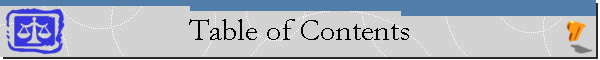|
____________
      

|
This is based on the Microsoft's Microsoft® Word® Users'
Guide to Microsoft® Word® For over a year, Microsoft worked closely with some of the
leading experts in the legal community to create the Microsoft Word
Legal User's Guide. The Guide contained step-by-step instructions to help
legal users accomplish the tasks necessary to build robust legal documents
in Microsoft Word 97 or Microsoft Word 2000.
This Intermediate Users'
Guide is based closely on the Legal Users' Guide and supplements it. It
contains all the text from the original Legal Users' Guide together with
additional guides and links to other resources. Each chapter also contains
a link to the corresponding original Legal Users' Guide.
The guide is not intended as a sales guide, telling you about all of
the useful features in Word. Rather, the guide is focused on showing
professionals step by step instructions for building great
documents.
You do not need to read the guide in any particular order. It is broken
up into chapters so that you can focus on what you need at a particular
time. However, Microsoft recommended that users work their way through the
entire guide as it contains much useful information. Especially useful is
the guide to third-party solutions that legal users can purchase and
download to enhance the power of Word in a legal setting.
Notes from revisor/supplementor (CK): One of my first professors in law
school said that every subject should be taught last. By that he meant
that each course in law school meant more in context of other legal
knowledge. It is all interrelated and an understanding of one (seemingly
unrelated) part allows a deeper understanding of every other part. A
similar statement can be made of attempting to learn the maze that makes
up that complex engine for document creation known as Microsoft Word. You
will probably gain by re-reading the chapters in this guide after you have
read and digested the other chapters.
As revised, this set of tutorials applies to Word 97-2019. I am trying to
update this to address the Ribbon interface. An excellent guide to the
Word 2007/2010 interface and the differences can be found in the book
Microsoft Word 2010 Bible by Herb Tyson, MVP.
Chapters listed as (new chapter) in the
listing above are ones that I have written
This page last edited by Charles Kenyon on
Tuesday 03 January 2023
|
index.htm
 views since 14 April 2004
views since 14 April 2004
 Copyright 2000, Microsoft Corporation. Copyright 2000, Microsoft Corporation.
Copyright 2000-2002, 2004-2006, 2010-2026
Charles
Kyle Kenyon
See information about copy permission.
Search Intermediate Users Guide to Microsoft Word Using Google My office page as a
Madison,
Wisconsin Criminal Defense Lawyer.
Original Legal Users Guide to Microsoft Word 2002 - Documents in Zip Format
A note about link exchanges. This site does not participate in
link exchanges to build web presence. If you have a link that you think would be
of use to people reading this page, please send it to the webmaster with the url
of the page where you think it should appear and it will be considered. Your
placing a link to this site will not affect the decision on whether to add your
link, though.
|