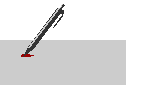This is a supplement to Steve Hudson's
work on Master Documents
This page last revised: 19 Feb 2026 11:59:14 -0500 .
This supplements both his work and my page on the Master Documents "Feature." Before working with this, I recommend that you read both.
The Master Documents feature has been reported to trash books and theses. It can mess up parts that are not even open.
Steve Hudson (aka the Word Heretic) has apparently mastered Master Documents and provides detailed instructions on when their use is appropriate, how do to it, with strict rules to follow. These are only for those who are willing and able to follow the instructions. If you are inclined to skip steps or ignore his warnings see the general answer in my other page.
Steve Hudson's work is copyrighted material and will not be repeated here.
Basic ten rules that he gives:
No Text in the Master Other than the Auto-TOC
No Editing Sub-documents via the Master
Delete all auto-Section Breaks (Change layout/columns)
Master and Subs to have the Same Template
Rebuild the documents when the Template style changes
Ignore Rule 2 to Cross-Reference between Subs
Regularly throw the Master out and Rebuild it from Scratch
Only create and load the Master for publishing
Do NOT save changes after publishing
Use version control software
Just reading the rules stated above is not enough. Read his paper! The purpose of this page is to supplement what he says. That was written in 2002 and still provides a good guide for using Master Documents. Word 97, 2000, and 2002 all had flaws not present in Word 2003 nor in current versions. What follows is my supplemental material.
Rule 3 - Delete Auto Section Breaks - Simply inserting a sub into a master creates section breaks. In addition changing columns or layout, itself creates one or more section breaks Rule 5 - Rebuild - I am unsure what he is talking about with rebuilding a document. I am going to make some guesses.
Treat it as a corrupt document and copy everything but the last paragraph mark into a new document (based on the same template - Rule 4) Make sure it only uses styles present in that template. Update the styles from the template Rule 10 - Versioning Software: Save Numbered Versions by Graham Mayor, MVP In the Ribbon versions of Word, the controls for Master Documents are on the Outlining Tab, which you can see by going into Outline View.
With no section breaks, Steve envisions only having a single set of headers and footers throughout the document. That is:
A first-page header and a first-page footer, A primary header and a primary footer, and An even-page header and an even-page footer. With that advice, use of the StyleRef field becomes very important. Become familiar with this field and its nuances.
Work only with copies, not with original documents when using the Master Document feature. Remember Herb Tyson's remark that the Master Document feature "word processing's answer to Conan the Destroyer. Use it only if you enjoy pain and frustration." Destroy those copies yourself when you are done with your Master Document.
This page represents an example of hubris on my part. I do not use Master Documents to create huge documents. I have not used them since 2000. I keep hoping that Microsoft will fix this.
Go to
Web
Resources for Microsoft Word
The up-to-date version of this FAQ
may be found at: http://www.addbalance.com/word/index.htm
 Return
to Frequently
Asked Questions List
Return
to Frequently
Asked Questions List
Go
to Microsoft Word Downloads
page
 Go to
Go to
Intermediate
Users' Guide
to Microsoft Word
(formerly Supplemented Legal Users'
Guide)

Information
about books on Microsoft
Word
Changes / suggestions / ideas can be sent to Charles Kenyon.
views since 14 April 2004