
WordArt is on the Insert Tab - the Insert Tab is shown above
from Word 2013.
WordArt Dropdown in the Insert Tab
WordArt has been a component of Word for some time and
continues under the Insert Tab. However, its appearance differs.
Word 2007
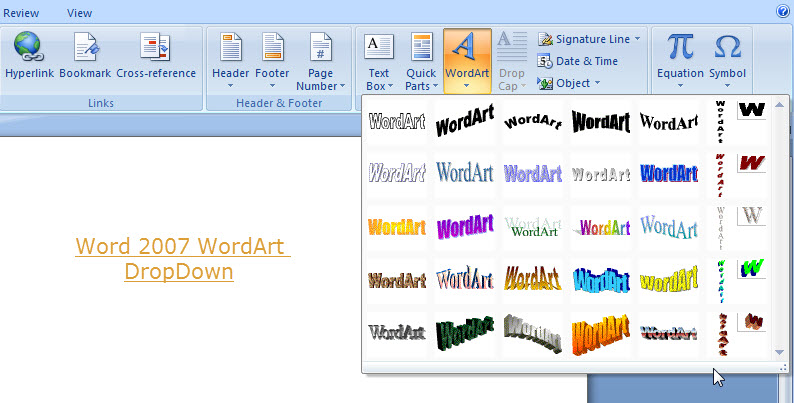
This gallery dropdown is the view of WordArt straight from
Word 2003.
Word 2010
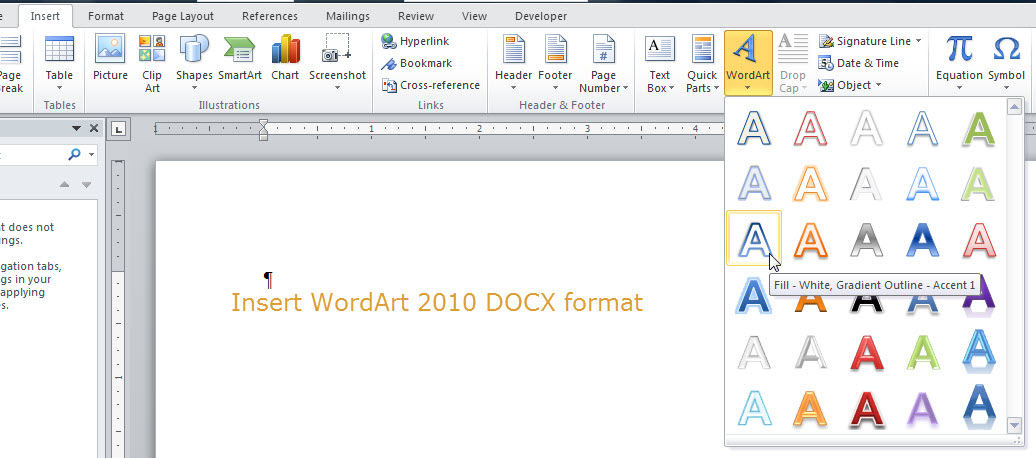
This changed dramatically in Word 2010-2013 with the
introduction of a new graphics engine in Word. However, once
WordArt is created, the use of Text Effects under the Drawing Tools Context
Tab can manipulate it.
Note, that this is in a document in Word 2010-2013 native .docx
format. If the document is in Word 97-2003 .doc format we see the same
gallery as in Word 2007.
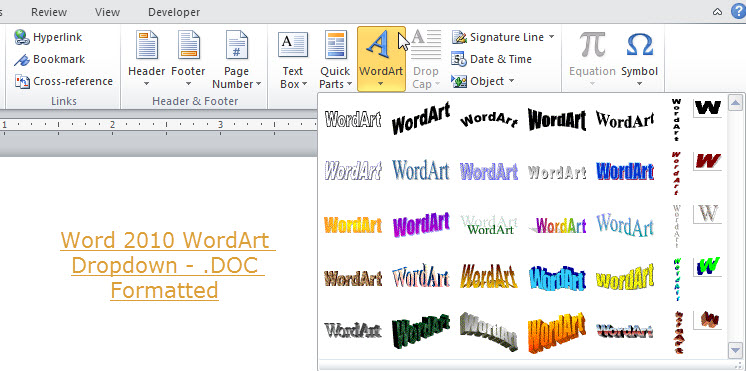
However, it is possible to have your cake and eat it too!
The next screenshot is from a Word 2010 screen in a document formatted as a
native Word 2010 .docx document. An Add-in containing a custom Building
Blocks (AutoText) gallery is in use. That .dotx template also has a QAT
modification to allow quick access to the gallery. This was done using
tools from Greg Maxey's site (not required, just easier) and contains no
macros. This Add-In can be downloaded for free from my
downloads page.
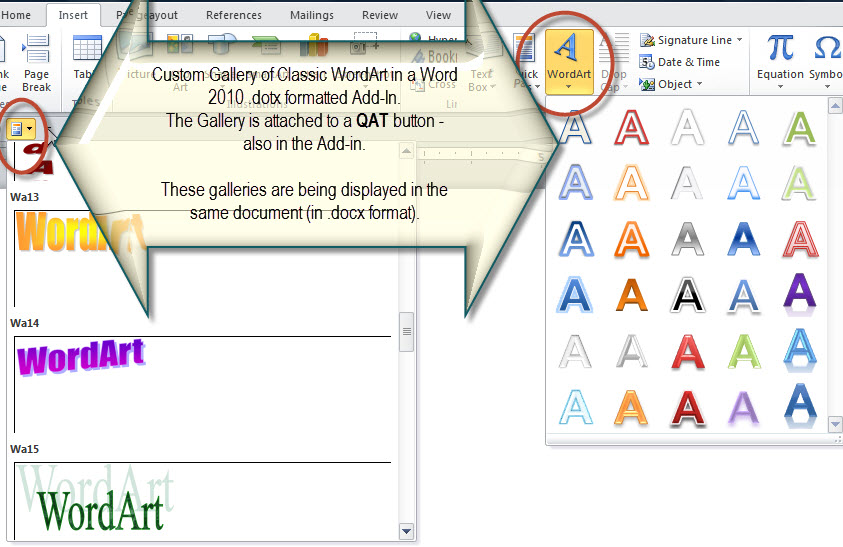
If instead, you used Insert > WordArt in this document, you
would get the Word 2010 dropdown.
In Word 2010-2013 the tabs to modify WordArt vary depending
on whether you are using the new WordArt object or a legacy object.
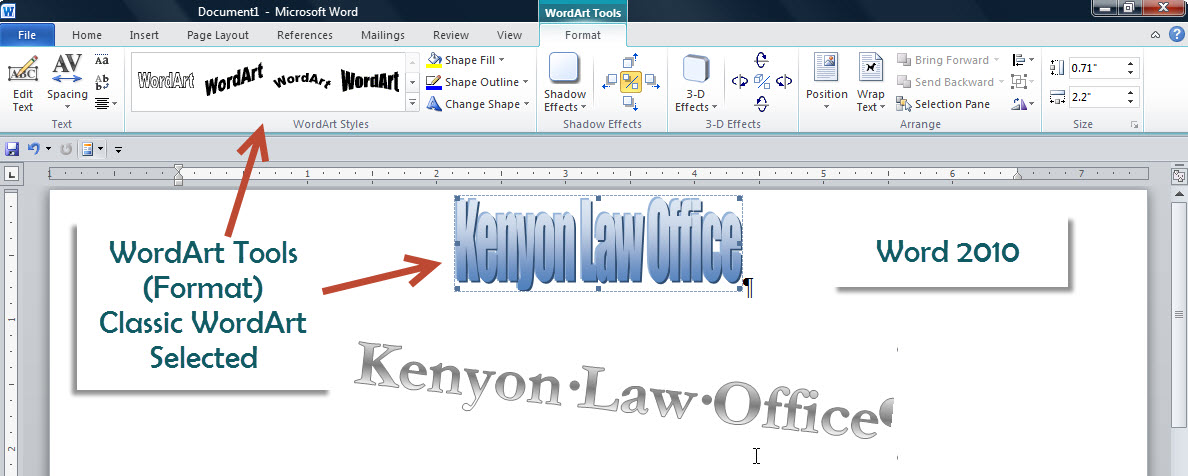
The screen shot above shows the WordArt Tools (Format) tab
being displayed in Word 2010. This is actually the same tab as is used for
WordArt in Word 2007 and gives all of the options including a gallery of
Classic Word Art. It shows up when a Classic WordArt object is selected. In
Word 2013 the WordArt Tools tab only shows up if the document is in
compatibility mode. If it is in native Word 2013 .docx format the WordArt
object will be modified and will be manipulated by the Drawing Tools.
The screen shot below shows the same document except with a
modern WordArt Object selected.
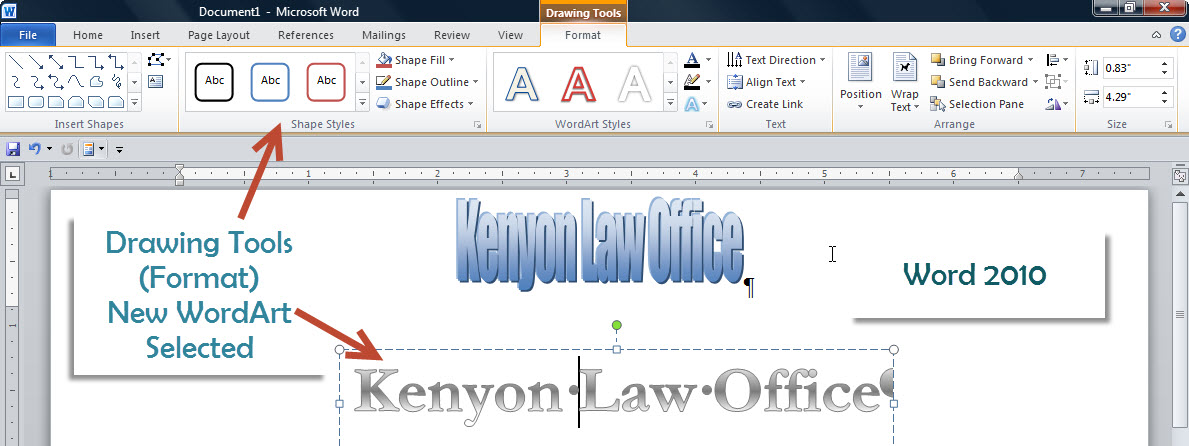
Note that the contextual tab is the Drawing Tools tab rather
than the WordArt Tools tab.
Charles Kenyon August 22, 2013.