|
on ADD Balance by Madison Wisconsin Criminal Defense Lawyer Charles Kenyon
Click here to skip past FAQ questions list and other info and go directly to the start of this topic. Search the FAQ site on Google. Remember to Refresh your page. [F5].
|
|
on ADD Balance by Madison Wisconsin Criminal Defense Lawyer Charles Kenyon
Click here to skip past FAQ questions list and other info and go directly to the start of this topic. Search the FAQ site on Google. Remember to Refresh your page. [F5].
|
Workgroup templates are templates set up to be shared by multiple users. There is no difference in the structure or content of the templates themselves, merely in the location they are stored. They are intended to be shared by different users of the same computer or on a network. For instance if there are form documents used throughout an office, department, household, or business, they are best stored as Workgroup Templates. Generally the workgroup templates are prepackaged templates for use by more than one user, often company-wide. They can be used by an individual to distinguish work templates from personal templates or finished templates from development templates.
Personal templates are kept in the User Templates Folder. The default location for these is described in Normal Template in Microsoft Word - How to Open. The Normal Template is not stored in the Workgroup Templates folder but in the User Templates Folder.
Another folder is the Default Save Location for New Templates introduced with Word 2013. I generally recommend setting this to be the same folder as the User Templates Folder, not the Workgroup Templates folder.
For more about templates and their location, see Template Basics. For more about what you see when you use File > New see File > New variations in versions of Microsoft Word. What the user sees when picking File New.
The location for Workgroup templates is set in Word's options. It can be any folder but should probably be in the User Profile folder rather than in the Documents Folder. There is no default.
The other Office Applications do not have any provision to set a Workgroup Templates Folder. However, they may well share the designation in Word's options. I know that a PowerPoint or Excel template stored in a folder designated in Word as the Workgroup Templates folder will show up under Custom templates in those applications.
|
In Word 2010-2024/365 this is found/set under File > Options > Advanced > File Locations (button near bottom) |
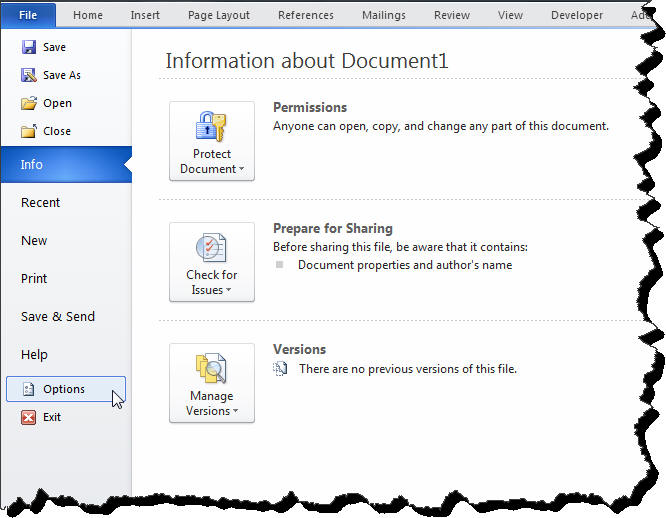
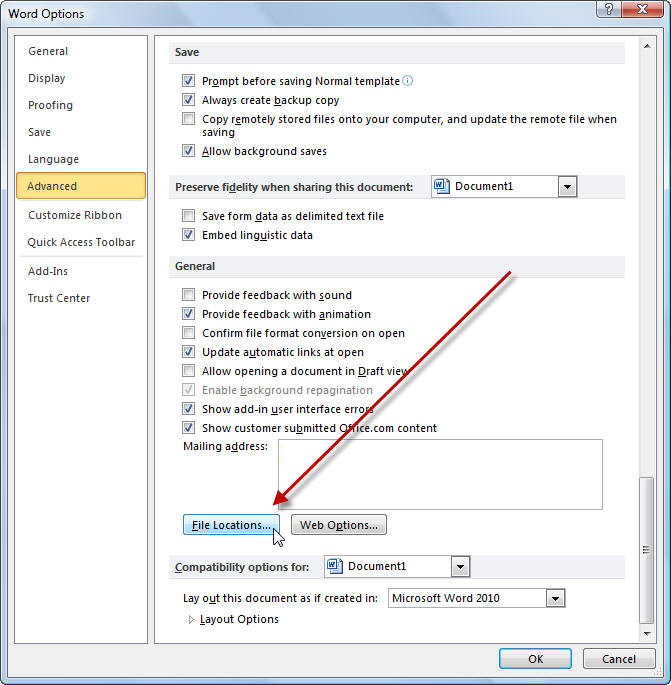

|
In Word 2007 this location is found/set under the Office Button > Word Options (button) > Advanced > File Locations (button near bottom) |

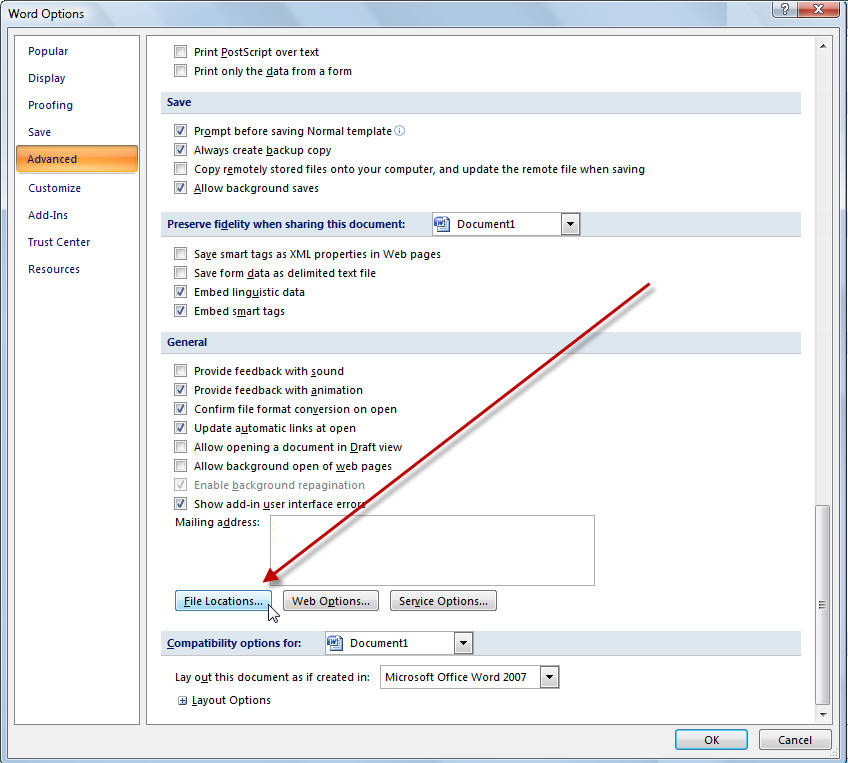

|
In Word 97-2003 this location is found/set under Tools > Options > File Locations. |
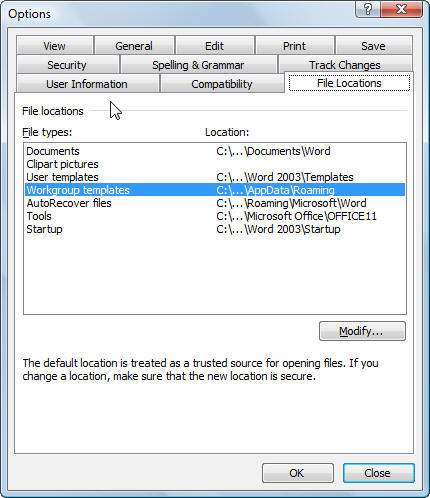
When a template is in the Workgroup templates folder it will be available as a template in Custom under File New or "on my computer" or in "My Templates" to create new documents. If it is in a folder within the Workgroup templates folder, the name of that folder will show up as a tab to sort out templates into categories. Again, see Template Basics. For more about what you see when you use File > New see File > New variations in versions of Microsoft Word. What the user sees when picking File New.
When workgroup templates are shared on a network, it is often advisable to copy them to the local computer as a part of the login process rather than share them directly. Otherwise, if a template is being used by any user it cannot be edited by support personnel without locating the user and asking them to close their work. This also gives laptop users access to the workgroup templates.
Once you have the Modify dialog open, go up one level to see the folder that holds the Workgroup Templates folder. Right-click on the Workgroup Templates folder to get its properties. One of those properties is the location. This will probably be a longer line than you can read in the properties box. You can select it with your mouse, though, and copy it.
With that address copied into the Clipboard, close and cancel your way out of the Word Options. Do not modify this location without a good reason.
Paste the address into the address box in a Windows Explorer window to get to the Workgroup Templates folder.
If you want, use the following macro and it will tell you what the setting is for the workgroup templates on your computer. It works in all versions of Word from Word 97 on.
| Sub ShowWorkGroupFolder() ' ' ShowWorkGroupFolder Macro ' Macro written 11/04/2000 by Charles K. Kenyon ' Displays currently set WorkGroup Folder location for application ' ' If this is being run with the file containing the code as the Active Document, ' it will further instruct the user that the ' startup folder is the location to hold this file. ' Otherwise, it just gives the information. ' On Error GoTo ErrorHandler ' Selection.Collapse ' to keep from deleting macrobutton by a keypress after running macro ' ' ' MsgBox Prompt:="Your WorkGroup Templates Folder location is " & _ Options.DefaultFilePath(wdWorkgroupTemplatesPath), Buttons:=vbOKOnly, _ Title:="Current WorkGroup Templates Folder Setting Information" ' On Error GoTo 0 Exit Sub ' ErrorHandler: ' No Workgroup Templates Folder Loctation set MsgBox Prompt:="The location of the WorkGroup Templates Folder has not been set on this Computer." _ & Chr(13) & Chr(10) & Chr(13) & Chr(10) & _ "You can set a folder location now.", _ Title:="No WorkGroup Templates Folder Location Set", _ Buttons:=vbInformation Dialogs(wdDialogToolsOptionsFileLocations).Show On Error GoTo 0 End Sub |
You can download a document containing this macro from my downloads page. Otherwise, see Graham Mayor's page on Installing Macros.
Recent versions of Word have really changed up the File New methods. See File New Variations in the Versions of Word.
Deployment of Workgroup templates in a corporate network is considered in more depth in Templates in Microsoft Word.
Return to Questions List
Changes / suggestions / ideas can be sent to Charles Kenyon.
Page views since 23 November 2011
Many people visit this site and use the information it
contains.
It costs money to keep on line and effort to update.
If you have
received assistance here
please consider making a donation if you can.
![]()
Thank you. ckk
Copyright 2000-2026 Charles Kyle Kenyon
