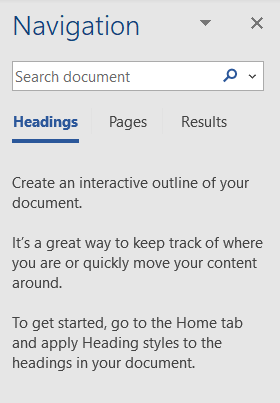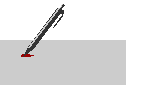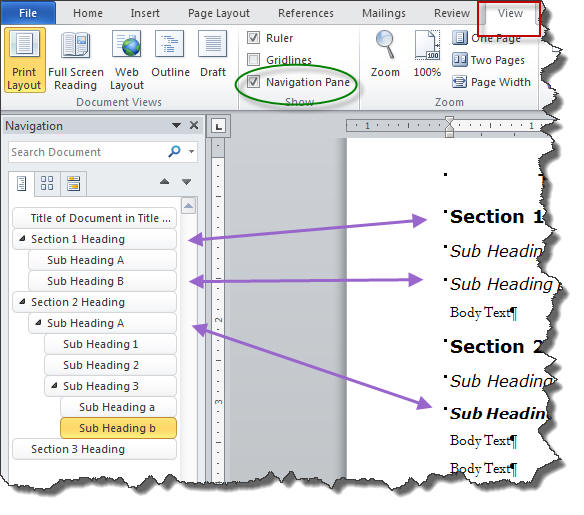 Microsoft
revamped its document map as the Navigation Pane in Word 2010. The
Navigation view is shown here in a document that uses the built-in heading styles.
It combines the map, an expanded search or find feature, and a page display
in the one pane.
Microsoft
revamped its document map as the Navigation Pane in Word 2010. The
Navigation view is shown here in a document that uses the built-in heading styles.
It combines the map, an expanded search or find feature, and a page display
in the one pane.
One way to see the Navigation Pane is to check the box on the
View Tab. Another is to use the keyboard shortcut Ctrl+F (find).
The key to using the Navigation Pane to reorganize a
document is to
use the built-in heading styles to organize it to start with. See
Moving/Reorganizing Pages in Microsoft Word.
See also: Outlining in
Microsoft Word. The Outline view works in all versions of Word, at least
since Word 97.
I had planned on writing a page on using the Navigation Pane
because I think it is an underused feature. It appears that a number of
other writers have beat me to it. I don't think I can add much. Here is the
Microsoft Support Page on it.
Here,
though, is a note about controlling its size and display at startup:
Navigation Pane Settings at Word Startup.
It is common to have Headings applied to something other
than a whole paragraph not show up in the Navigation Pane. This is because
they have been applied as "Linked
Styles." Here is a link to my article on this:
Headings that do not show up in the Navigation Pane or in a Table of
Contents.
Beginning with Word 2013, the icons on the tabs in the
Navigation Pane were replaced with words. Here is the Navigation Pane in
Word 2016:
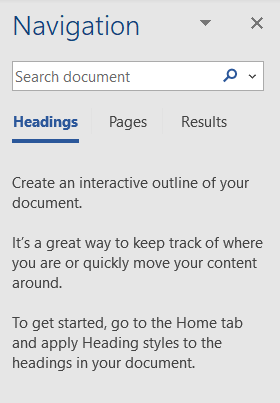
Here is the
Google search for Navigation Pane. Like many searches, it came up with a
lot of good material and a bunch of ad sites. Here are some of the best I've
found.
This is a good place to start if you have experience
with prior versions of Word's Document Map. Clear instructions and
honest commentary.
General look without going into depth on the three
different functions of the Navigation Pane - Find/Search, Document Map,
Page View. Ads are a little distracting.


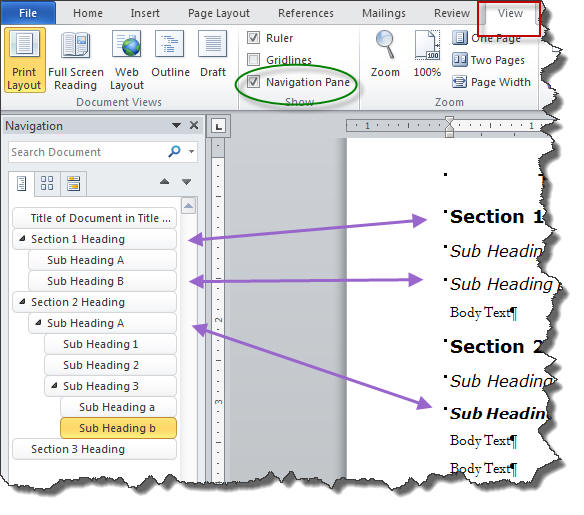 Microsoft
revamped its document map as the Navigation Pane in Word 2010. The
Navigation view is shown here in a document that uses the built-in heading styles.
It combines the map, an expanded search or find feature, and a page display
in the one pane.
Microsoft
revamped its document map as the Navigation Pane in Word 2010. The
Navigation view is shown here in a document that uses the built-in heading styles.
It combines the map, an expanded search or find feature, and a page display
in the one pane.