|
on ADD Balance by Madison Wisconsin Criminal Defense Lawyer Charles Kenyon
Click here to skip past FAQ questions list and other info and go directly to the start of this topic. Search the FAQ site on Google. Remember to Refresh your page. [F5].
|
|
on ADD Balance by Madison Wisconsin Criminal Defense Lawyer Charles Kenyon
Click here to skip past FAQ questions list and other info and go directly to the start of this topic. Search the FAQ site on Google. Remember to Refresh your page. [F5].
|
Most of the downloads are zipped files. You can download the WinZip utility here.
This page last updated on Thursday 14 February 2019 .
This page automatically redirects to an updated page.
If it does not within 10 seconds, please click here to update manually.
Add-Ins --
Tutorials
--
Other Templates and Documents --
Links
--
Back to FAQ
Many people visit this site and use the information
it contains.
It costs money to keep on line and effort to update. It is without
advertising. If you have
received assistance here
please consider making a donation if you can.
![]()
Thank you. ckk
Letterhead system.
This is a system for self-updating letter forms.  The idea is to have
letterhead components stored in one location and have letter forms
reference that location when used so that form letters will have the
latest letterhead information. If you are generating your letterhead on
the computer or if your letter forms need to accommodate pre-printed
letterhead, you should look at this! - Last updated 10-Jul-2001 - Version
2001.05 - zip file 496 KB - See also the Letterhead
Textboxes and Styles Tutorial (below) Download
Letterhead System Now The idea is to have
letterhead components stored in one location and have letter forms
reference that location when used so that form letters will have the
latest letterhead information. If you are generating your letterhead on
the computer or if your letter forms need to accommodate pre-printed
letterhead, you should look at this! - Last updated 10-Jul-2001 - Version
2001.05 - zip file 496 KB - See also the Letterhead
Textboxes and Styles Tutorial (below) Download
Letterhead System Now | |
| Gender Toolbar
-
Lets you use a custom document
property to make gender-specific fields in Word 97 or 2000. Contains
built in toolbar, instructions for installation (and un-installation),
autotext entries & macros. - Last Updated 3-Feb-2001. Zip file 60 K -
Version 2001.02
Unobtrusive - powerful! Example: Ms. X is female, a woman. She is married, making her a wife. Her bicycle was a present from her parents. That is why people say the bicycle is hers. Mr. X is male, a man. He is married, making him a husband. His bicycle was a present from his parents. That is why people say the bicycle is his. The
gender-specific words can be set/changed at the click of a button. | |
|
Checkbox
Add-In
| |
Legal
Toolbars 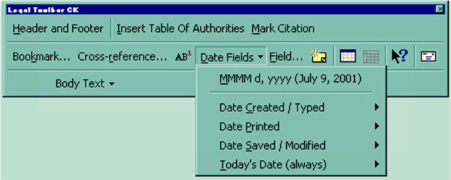 Based on a toolbar described in Word 97 for Law Firms & Word 2000 for Law Firms - Includes date field menu that inserts various date fields using AutoText entries. (Zip format. Also available as LegalToolbars.sit - Last updated 19 Feb 2001 - 123 Kb, Version 2001.02) Download Legal Toolbars Now | |
| Web
Toolbar Handler - Use as an Add-In or copy code and toolbar
to your own global template. Disables Web toolbar and provides menu command
for you to view the toolbar when you want to. Version 2001.01 - (Zipped -
10K) Last updated 28 October 2001. Download Web Toolbar Handler Now |


(Intermediate
Users' Guide) - - - - - - - - - - - - - - - - - - (Questions
List)
Add-Ins --
Tutorials
--
Other Templates and Documents --
Links
--
Back to FAQ
Many people visit this site and use the information
it contains.
It costs money to keep on line and effort to update. It is without
advertising. If you have
received assistance here
please consider making a donation if you can.
![]()
Thank you. ckk
| ASK Fields Tutorial
- Two three-page tutorials using ASK fields with bookmarks that are referenced by
REF fields. Also uses FillIn fields to show the differences. One
tutorial is a template, the other is a document. Contains macros that update
REF fields in headers and footers. Contains macros that update only certain
types of fields. Last Updated: 27-Feb-2002 - (zip file 61 K) Version
9.7. (Updated to include Word97 versions - code was locking - and folder
with VBA code modules.) Download ASK Fields Tutorial Now | |
| StyleRef Field Tutorial
- Two-page tutorial document on the StyleRef field - no macros - Last
Updated 23-Oct-2001, Version 2001.02. (zip file - 9 Kb) More
Information -
Download StyleRef Tutorial Now - See also the Letterhead Textboxes and Styles Tutorial (below) | |
| Letterhead
Textboxes and Styles Tutorial - Two page template showing use
of textboxes in the headers/footers to reserve space for preprinted
letterhead, styles for a letterhead, and use of the StyleRef field to put
information into the second-page header automatically. No macros. Last
Updated 26-Oct-2001, Version 2001.01. (zip file - 8 Kb) Download the Letterhead Textboxes and Styles Tutorial Now | |
| IncludeText
Field Tutorial - Ten-page tutorial with three documents demonstrating how to use the
IncludeText Field with bookmarks. Shows interaction of styles and how to use
a hidden Page field in one document to get continuous page numbering of
separate documents - three methods shown for hiding the Page field! Also
demonstrates weird interaction of headers and footers in source document. Version
2001.04 - Last updated 15 November 2001 - zip file 350K Download the IncludeText Field Tutorial Now | |
| UserForm
(a/k/a Bookmarks and
Fields Sampler) - example of a basic userform, bookmarks and REF and IF fields
in a Locked Form - (Yes, this tutorial uses both a UserForm
and a protected "online" form.)
Last Updated 1 March 2002 - zip file 20K
- written by Jay Freedman with additions from Charles Kenyon - Version 3 - three-page template.
Now includes a folder with the VBA modules as separate files. Download UserForm Tutorial Now | |
| AutoText Sampler
Shows drop-down
fields and AutoText menus. Download AutoText Sampler Now | |
| Checkbox Add-In - Inter-related Autotext entries, fields, and macros (link is to description above) | |
| Nested Tables Demo -
demonstrates
potential problems caused by using nested tables in Word 2000 if the document is going
to be opened in Word 97. Also shows a pseudo-nested table that is Word 97
compatible. (Zipped - 25K) Version 2001.01 - Last updated 08-Feb-2001. Download Nested Tables Demo Now | |
| Letterhead System - macros in letterforms show how to run a macro in a global template (or Normal.dot) from one in a document template. (Link is to description above) | |
| Gender Toolbar - demonstrates use of AutoText to hold and insert complex fields, AutoText on a customized menu. (Link is to description above) | |
| Calculated
Date Field Tutorial - Two-page word document showing complex
calculated date field using IF, CREATEDATE, DATE, SET, and other fields. See
Calculated Dates for information. (Zipped -
12K) Version 1.0 Download Calculated Date Field Tutorial Now | |
| Buttons Listing
- a template with toolbars that have all (or at least many) of the button icons built-in to
Office with their face-ids. Over 1000 button images. (This is a tool for customizing Word, not really
a tutorial although it does show the VBA that was used to generate the
toolbars.) Zip file - 50K - last updated 28-Feb-2001. Version 2001.03.
(Latest version corrects instructions.) Download Buttons Listing Template Now | |
| Word Questions and Answers - 160+ page Word document in Zip format with Five-Page TOC (Zipped - 170K) Version 2001.01 Although written about earlier versions of Word, this guide is very useful and may have answers you'll have difficulty finding elsewhere. | |
| Envelope Tutorial - Graphics in return address and more. Uses EnvelopeExtra AutoText entries. (Zip file - 45K) Download Envelope Tutorial Now |


(Intermediate
Users' Guide) - - - - - - - - - - - - - - - - - - (Questions
List)
Add-Ins --
Tutorials
--
Other Templates and Documents --
Links
--
Back to FAQ
Many people visit this site and use the information
it contains.
It costs money to keep on line and effort to update. It is without
advertising. If you have
received assistance here
please consider making a donation if you can.
![]()
Thank you. ckk
| WordFAQ The Microsoft Word New Users' Newsgroup FAQ in Word form (zipped) 185K Last updated 18 December 2000 - To view (more up-to-date) web version click here. Download Word FAQ in Word Format Now | |
| CD Jewel Case
- basic template to
print CD jewel case inserts (front & back) in Word. Very rudimentary.
(zip file - 5K) Download CD Jewel Case Template Now | |
| Business
Cards - Two business card layouts: 3-part with graphic,
straight text - both use custom document properties and fields - template (zip file -
21 K
- Version 1.2 - Posted 3 September 2001) Download Business Cards Template Now | |
| Styles In a Networked Environment - Word document - transcription of newsgroup discussion of this topic. This is a round-table discussion by some very experienced people on different philosophies regarding styles and methods of implementing them.(zip file - 51 K) | |
| Digital Signature in Document Samples
- Two word documents that have been "digitally signed" using an
email certificate and an Authenticode certificate. Purpose is to demonstrate
messages that come up and how they change if the document is altered.
Version 1 - zip file 17 K - 09-Feb-2001 Download Digital Signature Samples Now | |
 Priority Mail Label
228 - August 2000 printing (Version 2000.08) - zip file 11 K Priority Mail Label
228 - August 2000 printing (Version 2000.08) - zip file 11 K | |
| Word Aids CD-ROM Order Information - Information on ordering the FAQ and Legal Users' Guide to Microsoft Word on a CD-ROM. |


(Intermediate
Users' Guide) - - - - - - - - - - - - - - - - - - (Questions
List)
Add-Ins --
Tutorials
--
Other Templates and Documents --
Links
--
Back to FAQ
Many people visit this site and use the information
it contains.
It costs money to keep on line and effort to update. It is without
advertising. If you have
received assistance here
please consider making a donation if you can.
![]()
Thank you. ckk
| |||||||
|
Payne Consulting - Authors of Word 97/2000/X for Law Firms -including
| |||||||
|
CompuServe Word Forum | |||||||
|
Chris Greaves, Inc. | |||||||
Pieter
Jannsens (disable web toolbar and others) | |||||||
|
Chris
Woodman - delayed dates
add-in, keyboard shortcuts
organizer - very good! (delayed date
updated October 2001!) | |||||||
Chris
Devrell Downloads Page - Utilities toolbar, sample userform
to get information for letter. | |||||||
|
How to Create a Template - John McGhie - download the Word version which includes an excellent template | |||||||
|
DateCalc.zip by Paul
Edstein | |||||||
Word's
Numbering Explained - John McGhie - downloadable .pdf file or
read on the web. | |||||||
PlaceBar
Customizer - Reset the "Places" in the File dialogs
of Office 2000 - Woody Leonhard - a part of WOPR
and no longer available for free download. | |||||||
Favorite
Places Bar Wizard by Romke Soldaat | |||||||
Better
Proofing - Thesaurus and Speller Improvements by Romke
Soldaat (Word 2000/2002 only) | |||||||
|
Malcolm Smith - folder-wide replacer, Word quick mark add-ins |
|
Character Mapping Utilities - Replacements for Windows Character Map
| |||||
|
CapsLock - NumLock alert - modification - Toggler (shareware) - free download trial |
Add-Ins --
Tutorials
--
Other Templates and Documents --
Links
--
Back to FAQ
Many people visit this site and use the information
it contains.
It costs money to keep on line and effort to update. It is without
advertising. If you have
received assistance here
please consider making a donation if you can.
![]()
Thank you. ckk
Web resources for Microsoft Word - templates listing
Check the personal sites of the Word MVPs. They often have very useful downloads.
Check the Word MVPs FAQ downloads page which has many downloads (besides those referred to above).
![]() Smilies from Woody's
Lounge
Smilies from Woody's
Lounge ![]()


(Intermediate
Users' Guide) - - - - - - - - - - - - - - - - - - - (Questions
List)
This page last edited on Thursday 14 February 2019 .
page views since 28 August 2001